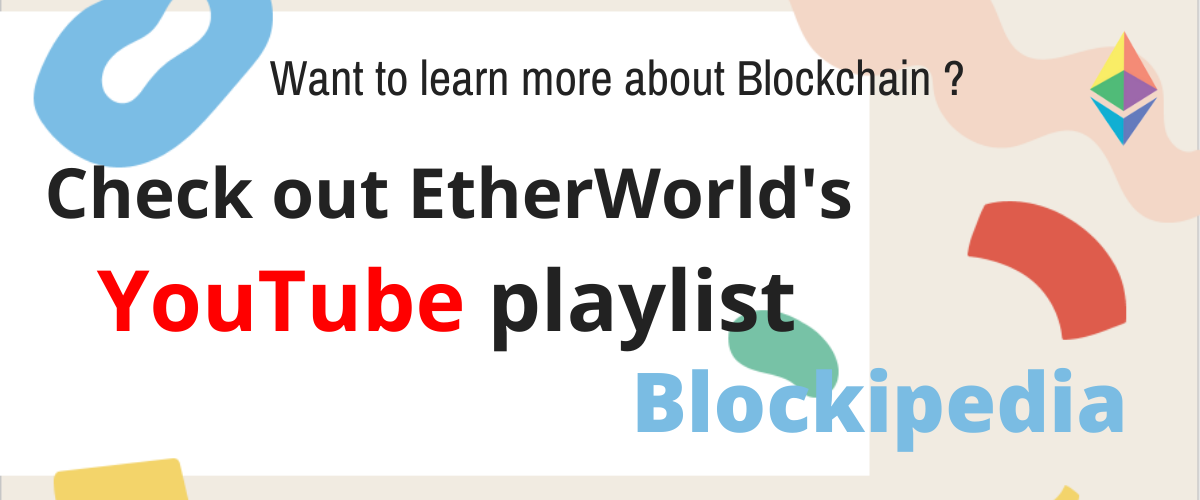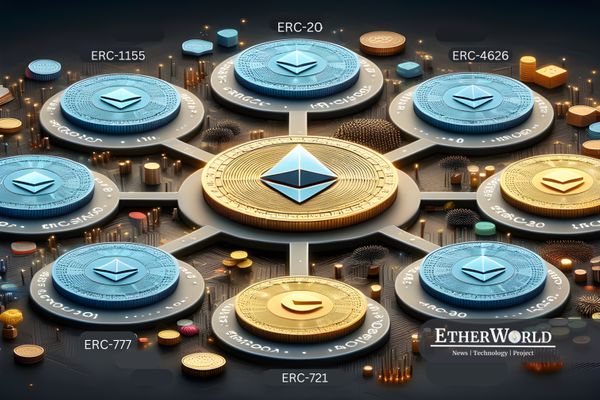Previously we have read about Ethereum 2.0 Basic Terminology, All About The Validator In Ethereum 2.0 Beacon Chain. This is the next article in the Eth2 Validator Series, and I hope that this guide will help those who are interested in understanding operating system specific requirements in becoming an Eth2 Validator.
Choice 1: Download Command Line App
Step 1: Download the operating system's deposit command line interface app
Follow this link=>
Github

Step 2: Generating deposit keys with the deposit tool of the Ethereum Foundation
Unzip the file you've just downloaded, use the terminal to move to the directory containing the deposit executable, and run the following command to launch the app.
Case 1: If OS is Linux=>
./deposit new-mnemonic --chain mainnet
Case 2: If OS is Windows=>
deposit.exe new-mnemonic --chain mainnet
Case 3: If OS is Mac=>
./deposit new-mnemonic --chain mainnet
Please check that your mainnet is set as --chain mainnet, otherwise your deposit is invalid. Now follow the instructions in the terminal window for your keys to be generated.
Choice 2: Build from Source
Step 1: Installation of Python 3.7+
Depending on your OS, the python3 installation process can vary.
Follow this link and Download=>
Python
Step 2: Installation of pip3
Case 1: If OS is Linux=>
Using a Linux Package Manager, like apt or yum, to install pip. Please refer to the documents found here=> Link
Case 2: If OS is Windows=>
The latest version of pip with python 3.x.x should have been installed. You can visit the Windows Install Guide or install the pip kit from Chocolatey.
Case 3: If OS is Mac=>
You may also use homebrew to install the pip3 file.
Step 3: Installation of virtualenv
Virtualenv will help you build an isolated deposit cli Python environment.
Follow this link=>virtualenv
Step 4: Installation of deposit-cli tool
Install GitHub's master branch source code and uncompress it.
Run the command below on Git and to download the master branch.
git clone -b master --single-branch https://github.com/ethereum/eth2.0-deposit-cli.git
Creating an venv virtualenv under repository directory=>
Case 1: If OS is Linux=>
virtualenv venv
source venv/bin/activate
Case 2: If OS is Windows=>
virtualenv venv
.\venv\Scripts\activate
Case 3: If OS is Mac=>
virtualenv venv
source venv/bin/activate
Installation of the dependency packages=>
python3 setup.py install
pip3 install -r requirements.txt
Step 5: Generating deposit keys with the deposit tool of the Ethereum Foundation
In the terminal window, type the following lines=>
Case 1: If OS is Linux=>
python3 ./eth2deposit/deposit.py new-mnemonic --chain mainnet
Case 2: If OS is Windows=>
.\eth2deposit\deposit.py new-mnemonic --chain mainnet
Case 3: If OS is Linux=>
python3 ./eth2deposit/deposit.py new-mnemonic --chain mainnet
Please check that your mainnet is set as --chain mainnet, otherwise your deposit is invalid.
Other suggested reading on Ethereum 2.0
- Ethereum 2.0 Basic Terminology
- EtherWorld's Good Read on Blockchain & Cryptocurrency
- Crypto exchanges offering Eth2 staking services
- Minimal Slashing Condition in Ethereum
- How To Become An Eth2 Validator On Teku
Disclaimer: The information contained on this web page is for education purpose only. Readers are suggested to conduct their own research, review, analyze and verify the content before relying on them.
To publish press releases, project updates and guest posts with us, please email at contact@etherworld.co.
Subscribe to EtherWorld YouTube channel for easy digestable content.
Support us at Gitcoin
You've something to share with the blockchain community, join us on Discord!